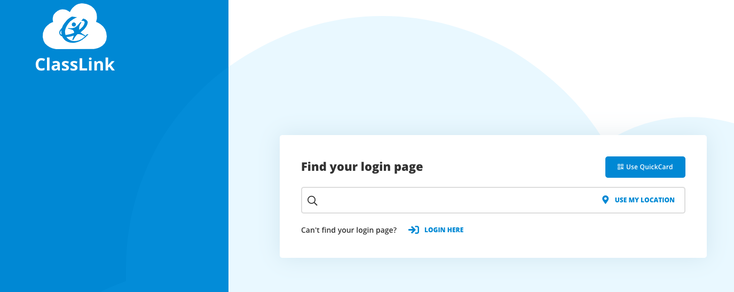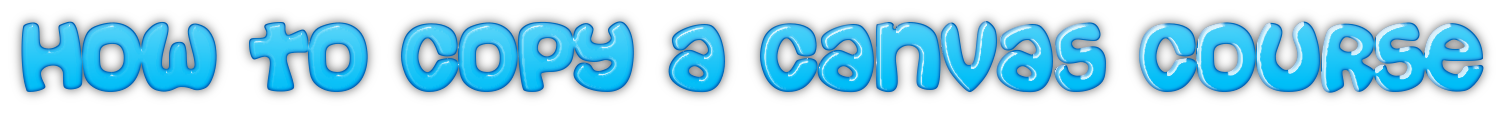|
Back to Blog
May Newsletter5/18/2020 ClassLink
Returning DCSD TechnologyIf you are retiring, transferring to another district or resigning there are a few tasks to complete in regards to tech that was given to you. Your laptop, and/or iPad will need to be left at the school with the principal or you can give it to the Technology department at the District office. There are a few housekeeping issues you need to take care of on both the iPad and Mac Laptop before turning them in. Click on the buttons below to find out what you need to do. It's the end of the school year and soon you will be receiving a new laptop. Its essential that you backup your data so the transition to your new machine is as seamless as possible. Below are some ideas and information on how to make a backup of your important files.
Backing up your laptop to Google File StreamSurviving in Quarantine
Windows 10 AppsFor us Windows 10 users in this district we can feel a little left out at times, due to all the Mac users. So here are some free apps I found that seem like real time savers. They both can be found in the Windows store. First up is QuickLook. When you are looking through your files and don't want to open every one to see what it is, just hit your space bar and QuickLook will open a preview version of the file so you can see what it is. It is also free so that part is nice. The second app is called Ditto. It saves your clip board or the items you have copied. You can set the number of copied items and how long you want to save them. Default settings is that it will save 500 items for 5 days. I have tested these items and they both seem to work really well.
2 Comments
Read More
Edwin Goodrich
5/22/2020 05:47:35 am
Thanks for the information.
Reply
Leave a Reply. |
 RSS Feed
RSS Feed