|
Back to Blog
November Newsletter11/13/2018 Special Offer For All
"So I can offer you’re school district the State Per Diem rate of $85.00 at the Fairfield Inn. Your rate here at the Hampton Inn is $95.00. Also, for the next two months we are offering a shopping special for all your district employees." Fairfield Inn by Marriott $75.00 per night! Hampton Inn by Hilton $85.00 per night! Teachers and Staff, this is from Terri Killian and if you could use this what a great deal for us all. Smart Response Clickers Teachers I have recently come across two complete sets of SmartResponse Clickers. I have tested them a little. They seem to work. If you are interested in a set for your class, let me know. [email protected] On-Line Questioning Tool
Randall's Tip If you need to create a quick Google Doc, Sheet, Slide there is a simple solution. "type in the address bar doc.new, sheet.new, and slides.new to open a brand new document in your drive without going into drive to create a new document." 25 Things you didn't know Google Slides could do!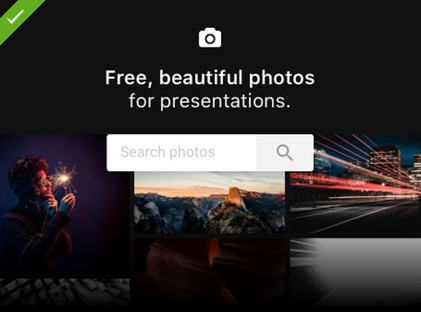 Google slide add-on of the week: Unsplash Insert free, HD photos from Unsplash easily in any Slides presentation.Insert free, HD photos from Unsplash easily in any Slides presentation.Open a new slides presentation then click on Add-ons in the top menu and select get add-ons. Search for Unsplash and add to your account. Search for photos in the sidebar to the right of your slides document. Teacher Tools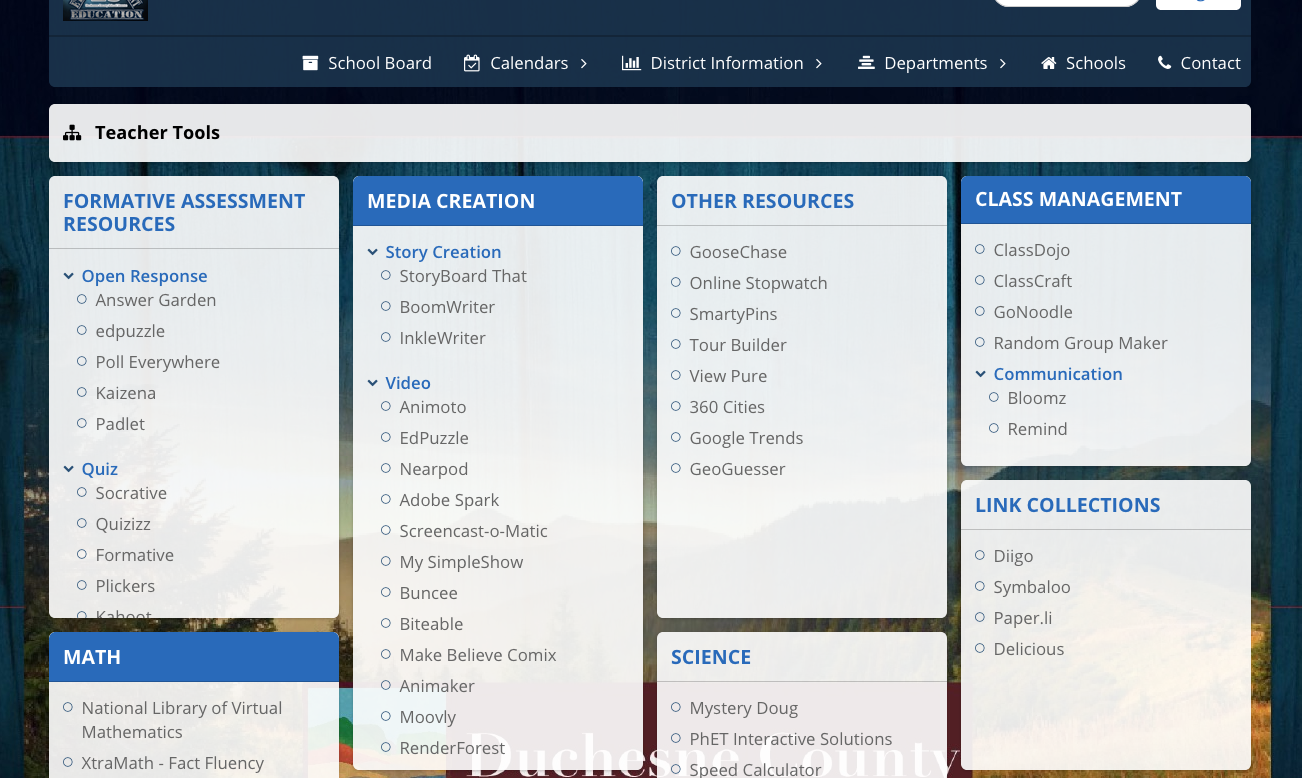 This summer the Teacher Tools page was added to the District home page under the header "District Information". On this page are links to resources you may find useful, including various sites for Formative Assessments, Media Creation, Class Management, Science, Math, Arts Integration, and Digital Citizenship. There are many more possibilities but this is a starting point with the potential to expand into a hub of digital resources for a range of grades, subjects, and content areas. Thank you to Jessica Evans for building this page for us.
8 Comments
Read More
Naomi Gingell
11/26/2018 07:25:49 pm
I like the info on the new Add-Ons.
Reply
Lenore Burgi
11/27/2018 05:29:25 am
Quizalize looks like a great tool. Thanks for all the other teacher's tools ideas on the dcsd page.
Reply
Doris Bertoch
11/27/2018 09:30:11 am
Well...my favorite was the singing turkeys :)
Reply
Ina M Nielson
11/27/2018 09:38:01 am
Awesome as always. Love the cartoons and thanks for the google tips.
Reply
Eric Hinton
11/28/2018 10:33:06 am
Great tips! Thanks.
Reply
Sue Timothy
11/30/2018 05:29:58 pm
Thanks for all the information!
Reply
Cana
12/1/2018 10:06:13 pm
You are changing my life one great tip at a time. Thanks so much!
Reply
Janielle
12/7/2018 05:04:01 pm
I love that we have a teacher tools page on our district website! Thanks so much to all of you in the tech department! You are all awesome!
Reply
Leave a Reply. |
|||||||||
 RSS Feed
RSS Feed


