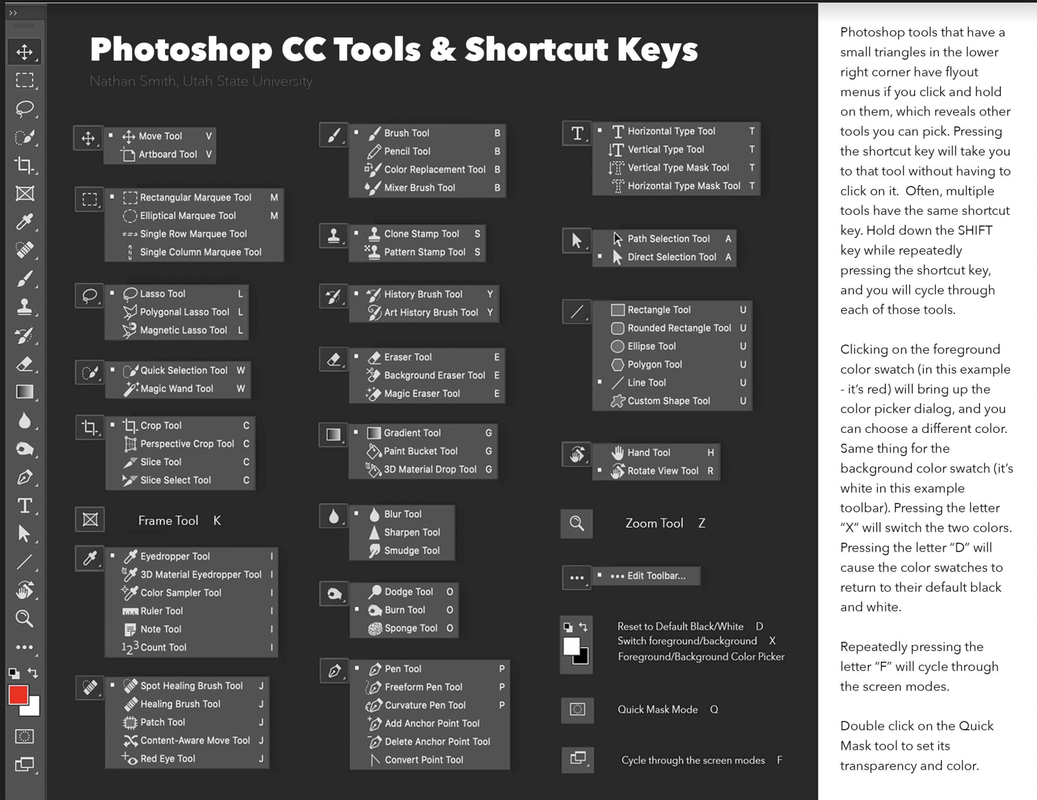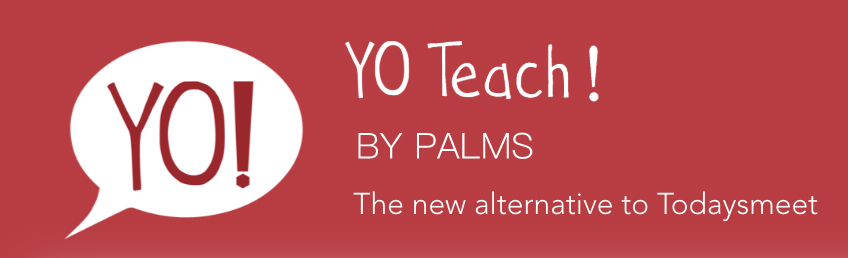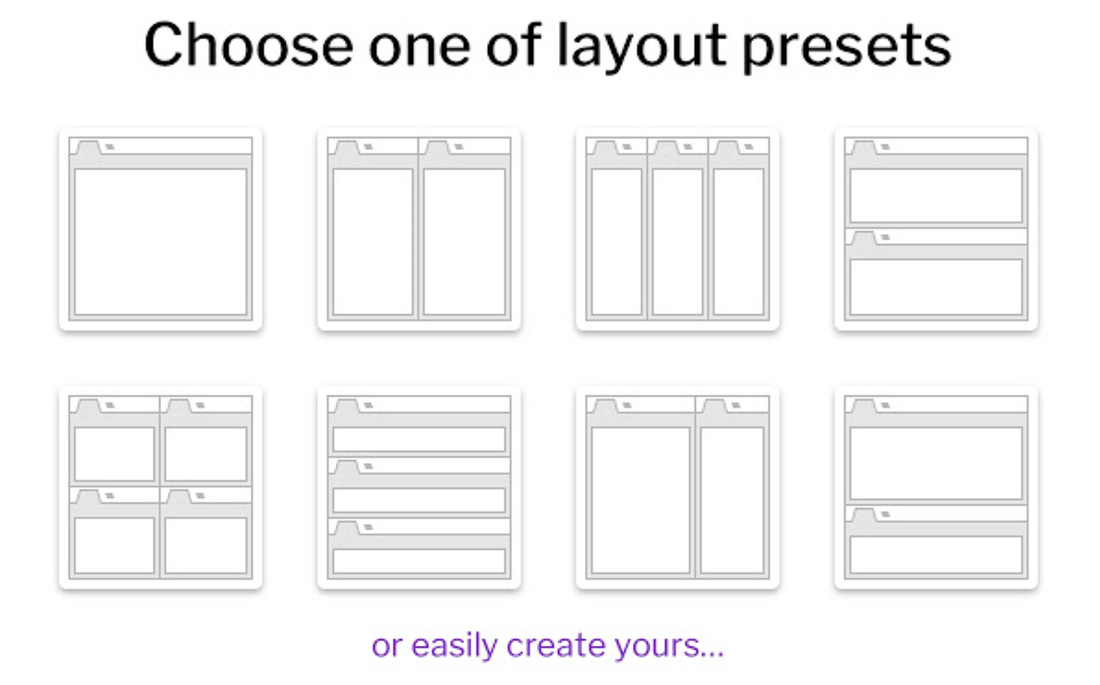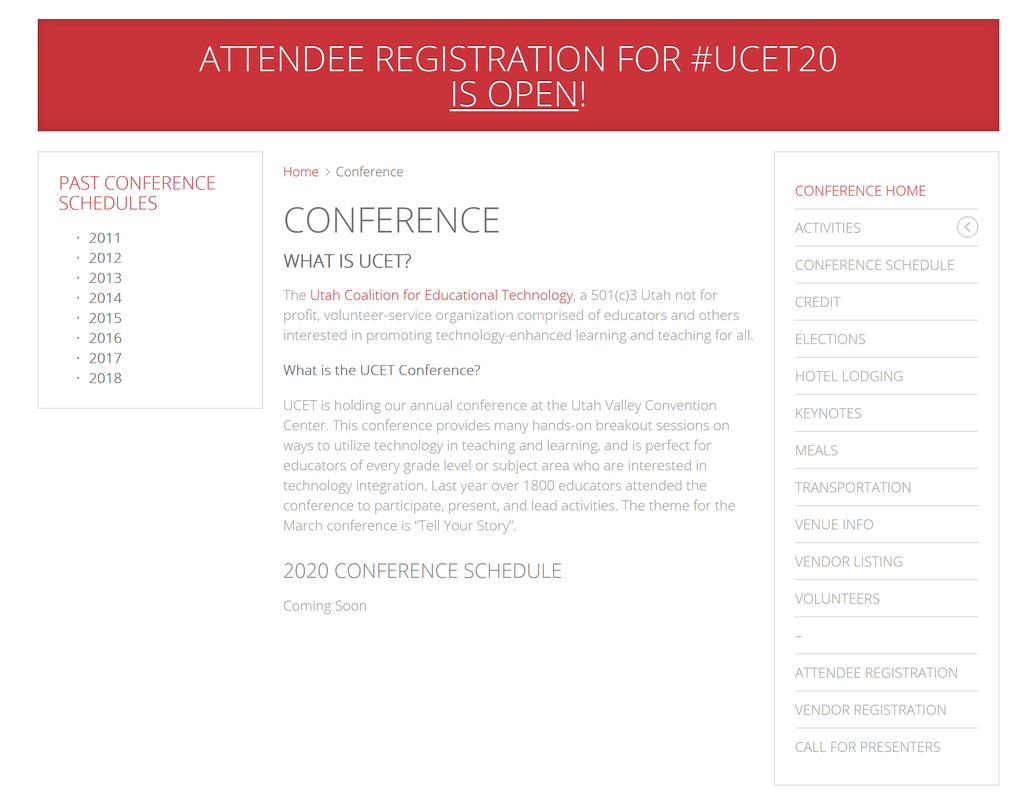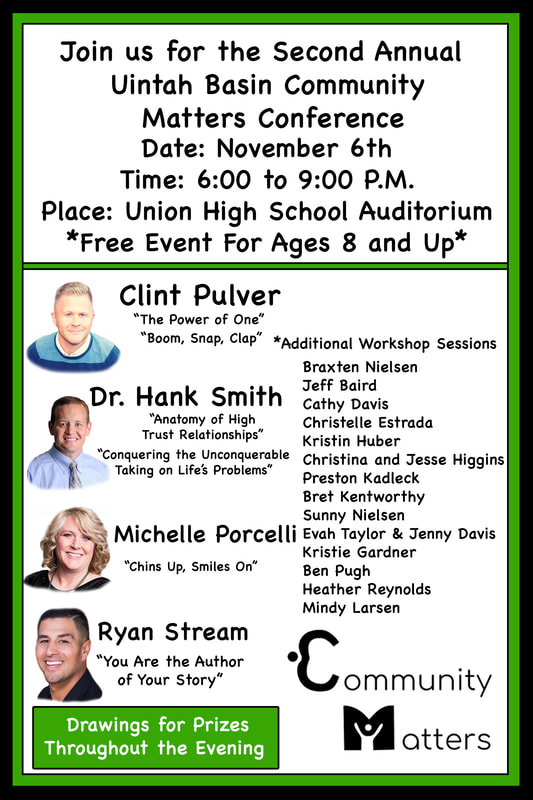|
Back to Blog
October Newsletter10/14/2019
Click on any of the tools below to see a quick tutorial of the different tools in Photoshop 2019.
This PDF includes links to video tutorials and free apps for Mac and PC. The tutorials will show you how to use the apps to download a YouTube video without the accompanying ads, and if needed, cut a snippet of it to share with your students.
In Webjets, users create boards where they gather items on cards, placing these on a desktop that feels like a bulletin board. Its similar to the Padlet app but does a few more things for you. On Webjets a card can contain an image, an embedded video, a live Google Doc, an attached file, or a table containing a variety of elements organized into columns. I think best feature is that cards can be collected into folders, where the items are listed along the left, and the selected item appears in a larger window on the right. You can keep multiple folders on one board, and all cards can be collapsed or expanded, making it easy to neatly collect large amounts of resources all in one place. Check out the video below to see Webjets in action or click on the button above to create your own free account. Just sign in with your google account.
This is a backchannel chat app that allows you to set up a free chat room for your students. Just give your students the URL, and everyone can come on in and chat just like they did on TodaysMeet. What’s even better is that you can password protect your room, participants can add pictures and drawings in the chat, and rooms don’t appear to ever expire.
WeAre Teachers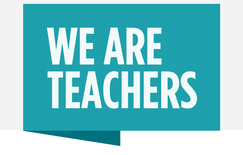
Are you always looking for great ideas, lesson material, or free stuff to use in your classroom? Then do I have a site for you? WeAre Teachers is a new site I have found and it seems great. One of the articles I liked was this one, "19 Times Teaching Is Exactly Like The Walking Dead". Give this site a chance.
UCET is a great opportunity to go and see what other teachers are doing in their classrooms. To see how you too could incorporate tech into your classroom. Talk with your principal about attending this great conference.
2 Comments
Read More
ina
10/30/2019 02:40:14 pm
thanks
Reply
Leave a Reply. |
 RSS Feed
RSS Feed