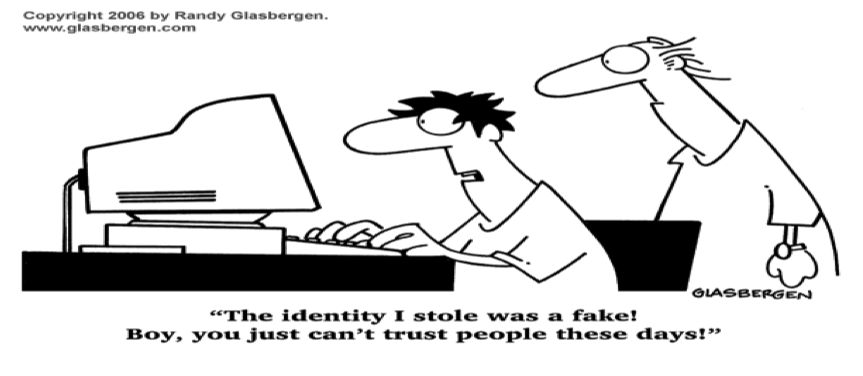Quick Fixes
|
What to do when emailing the Technology Department for technical assistance.
Just a bit of helpful information that will help us when receiving emails. There are 360 teachers in the district, which unfortunately makes it almost impossible for us to remember where you are and what you teach. So please when you send an email for assistance, let us know the following. Personal information Your name School where you teach Grade and/or grades that you teach if relevant Computer Information Mac or PC. Laptop or desktop Student classroom computer or teacher computer Printer Information Make and model of the printer IP Address if the printer is networked |
Adding Students to i-Ready
List which school they currently attend. If known, any other schools attended. Please include any other information that you feel could be helpful to us. You can’t tell us too much. |